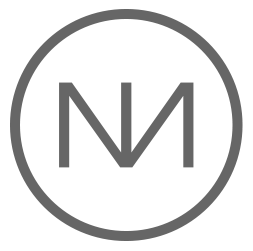Have you tried out the HTML module for your mono website yet? If not, you are missing out! There are almost no limits to what you can create with this great module. For inspiration, we’ve put together a few examples of how you can use it to make your site more visual, interactive and unique.

8 Awesome Ways to Use the HTML Module
In some cases, it can be a really good idea to include a search button on your website. This goes especially for sites with a great amount of content or complex menu structures that can otherwise be hard to navigate through. There are many different kinds of search buttons that you can find on the web, but a quick and obvious example would be Google’s widget.
Instagram is definitely here to stay. So why not use it to personalize your site a bit more? You can easily embed Instagram videos and images using the HTML module. This could potentially be a great way to get more followers to your Instagram account because clicking on the embedded image or video will take your users directly to your Instagram account. Learn how to get the Instagram embed code here.
For some, it makes great sense to have a calendar on their website. For example, a band that wishes to show when and where they are playing, or a sports club that wants all scheduled matches and training sessions available for all club members and fans to see. There are many benefits to having a calendar and you can use the HTML module to add one to your site.
You can find many different types of calendars on the web that you can use in the HTML module. Just make a quick search on Google for “online calendar HTML”.
If you like the Google calendar, you can find a guide to include it on your website for free here.
As of recently, you can now embed Facebook posts on your website! Similar to how you can embed Instagram posts, this great feature means that you can drive even more traffic to your Facebook page from your website through #hashtags, follow buttons, and like buttons. Simply take the embed code and paste it into the HTML module on your mono site.
Read more about the new Facebook features here and find the instructions on how to embed posts. Note, that Facebook is still rolling out this feature, so you might experience that it is not available to you yet.
Many businesses send out newsletters to keep customers in the loop, or to reach out to prospects with great offers or services. Mailchimp is a great email marketing tool for SMBs because of their free product for small-scale lists. Use the HTML module to add a Mailchimp signup form to build up your list directly from your website. Find more information here.
The mono tool already features modules for some of the most popular social networks like Facebook, Twitter, Pinterest and Google+. But your customers may be more active in other social sites. Don’t worry, you can easily embed other social media buttons on your site with the HTML module! A quick search will help you find instructions and html code for the network you would like to embed. Here’s an example from LinkedIn and one from Reddit.
If you want earn some money by including advertisements on your website, you can use the HTML module to implement the code. See an example with Google AdSense here. Note that you should have the appropriate terms listed somewhere on your website (for example in a Privacy Policy) when you feature advertisements on your site.
As we’ve mentioned, the HTML module can be used for almost anything. Even playing music on your mono website! All you need is for the music player of your choice to generate a code that you can implement on your site. Take Cincopa for example. They offer different design skins and let you upload music from your PC, a direct URL, Facebook, Dropbox or even Google Drive. Read more about it here.
Are you using your HTML module for something else that is really cool? Then feel free to inspire us and other mono users by sharing your site below with a few words about how you've used the HTML module.
Happy Website Building!